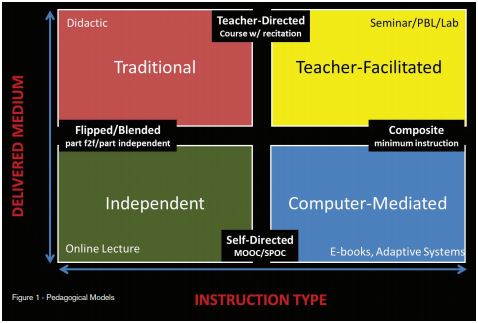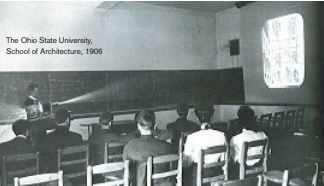September 4, 2018
21 min read
For technology experts, architects, consultants, and other providers of higher education solutions, improving learning outcomes through technology is the true mission of higher education. To position students for success in a workplace of the future, learning spaces are being designed to support peer-to-peer, collaborative, experiential, visual, service-oriented, and value-based pedagogies. This ebook, created in partnership […]
Read eBookFor technology experts, architects, consultants, and other providers of higher education solutions, improving learning outcomes through technology is the true mission of higher education. To position students for success in a workplace of the future, learning spaces are being designed to support peer-to-peer, collaborative, experiential, visual, service-oriented, and value-based pedagogies. This ebook, created in partnership with AVNetwork, explores how schools are tackling this challenge and includes in-depth case studies with four major educational institutions pioneering tech-enabled learning.
Update: Technology and the New Pedagogy
By Craig Park, FSMPS, ASSOC. AIA, Principal Consultant, The Sextant Group
For over 100 years, didactic learning models with faculty as “sage on the stage” have dominated the pedagogical approach in most centers of higher learning. In the last decade, we’ve seen a marked shift toward student-centric learning models, where the faculty serves more as a “guide on the side,” helping cohort teams research, compile, and present in new more engaged and real world context. Today, new collaboration technologies, imaging systems, and high-bandwidth wireless collaboration tools are changing the classroom landscape.
That said, not every student learns the same way, nor is every topic suited to a flipped or blended learning model. The diagram in Figure 1 illustrates the confluence of pedagogies currently in use in colleges and universities. It is important to remember, technology is a component of each of these pedagogical paradigms.
• Traditional, teacher-directed classrooms still need robust presentation systems featuring high-resolution images, clear sound, and the capability to interact with local (wireless collaboration) and distant (synchronous broadcast) students.
• Teacher-Facilitated, team-oriented classrooms, like the SCALE-UP model pioneered at NCSU, are the fastest growing models, with team-oriented seating, local displays, and wireless interconnectivity tools, engaging students with problem-based learning.
• Independent, single student learning is still very relevant. Spaces that provide for quiet, focused, autonomous study are facilitated in new Learning Commons buildings are quickly replacing the reference library of old. These facilities provide highspeed Wi-Fi access to online information, resources for research, and creative “sandbox” facilities for multimedia production supporting shared learning.
• Computer-Mediated, self-directed, artificial intelligence-driven, adaptive systems are the new kid on the block. With this approach to pedagogy, the computer becomes the teacher, allowing each student to interact and learn at their own pace. Intelligent programs like Knewton provide students with guidance and feedback as the progress through each topic.
The newest group of millennial and Z-gen student, referred to as the Mosaic Generation for their often multi-ethnic backgrounds, bring a distinctively different perspective to today’s college and university campus. As true digital natives, they live an always on, connected, active, social, and visual lifestyle. They expect full and immediate access to media and information, which they both create and consume in volumes as never seen before. They are characterized as visual and multi-sensory, and they connect living and learning in a very balanced way. They think technology is cool, preferring authenticity to hype. They want to collaborate, growing up as global thinkers, with no fear of being connected to others, world-wide.1
Traditional pedagogy focused on teacher-centered instruction. It utilized single sense stimulation, single path progression, with a single media. Didactic learning centered on individual, isolated work, and is characterized as information delivery, in a passive learning sense. A factual, knowledge-based, and literal thinking approach demanded a reactive response, often isolated and artificial from context.2
New pedagogies, characterized as student-centered instruction, feature multi-sensory stimulation, multi-path progression, and are multimedia intensive. Flexible and mobile seating the supports collaborative work groups and team-centered activities drive active/exploratory and inquiry-based learning. Information exchange in these settings is proactive, with planned actions based on authentic, real-world context.3
The National Center for Academic Transformation has published several studies showing the improved learning outcomes that result from these new pedagogies. At SUNY Buffalo, the redesign significantly increased student learning outcomes. At Maryland’s Frostburg State University, it was found that active learning classes significantly increased student performance while reducing instructional costs. At Mississippi State University, the active learning program resulted in a cost savings of approximately 25% per student.
In every case, responsibly designed and integrated technology supports improved learning outcomes, enhancing presentations, enabling easy collaboration, and connecting students to global information resources and new cohorts. With rapid advances in virtual and augmented reality, the next generation of classrooms will likely feel more like a game room than the classrooms we have known in the past.
CRAIG PARK, FSMPS, ASSOC. AIA, is a principal consultant with independent technology consultants The Sextant Group. He holds a B.S. Architecture from California Polytechnic State University in San Luis Obispo.
1 Taylor, Paul, Executive Vice President, Pew Research Center, in a keynote address to the Society of College & University Planners, Chicago, IL, 2015
2 The National Educational Technology Standards (NETS) project, an International Society for Technology in Education initiative
3 Ibid
Meeting Of The Minds
Huddle spaces are not new, but the cultural factors driving the trend are
By Cindy Davis
Digital natives simply cannot recall a time when they weren’t “connected” (to the Internet, to each other, to their ubiquitous apps), and, as they enter the workforce in staggering numbers, tech managers are racing to keep up. Some argue that the very nature of “meetings” is changing in this post-PC era. One of the ways companies, government agencies, and universities are supporting real-time, diverse collaborative styles is by implementing huddle spaces, which allow for more agility and more dynamic opportunities to work together—whether it’s a high-level meeting, a flipped-learning class, or an unexpected brainstorming session.
IT’S NOT ABOUT THE TECHNOLOGY– IT’S ABOUT THE ACTIVITY
A huddle room is not a new invention, according to Tim Root, CTO and executive vice president of Revolabs’ New Business Development division. So why is there so much hurly burly on this category of huddle technology? “The manner in which workers meet and what they can do in huddle rooms is changing. For example, the introduction of unified communications (UC) technologies is making it easier to communicate with individuals or groups that are not co-located— thus changing typical meetings from status discussions to ‘teaming’ activities.”
Root believes that the huddle room has become the poster space for where teaming occurs, leveraging UC applications and collaborative technology. Root—like many technology managers—believes that it is not about what is in the room, but what activity is occurring within the room that makes this space new and exciting.
As Dan Jackson, Manager, Product Line, M&D Engineering, Crestron, concurred, and emphasized BYOD as a driving factor of huddle space popularity. “Bring Your Own Device (BYOD) is more than a trend,” Jackson said, “it’s a cultural shift. People use their personal mobile devices work, present, collaborate, and share content today.” Jackson observes that because personal devices are now being used more regularly in a professional and higher ed environments, there are specific, new, and important design and security considerations.
IF IT’S NOT STREAMLINED, IT’S NOT A HUDDLE
Huddle spaces are sometimes referred to as huddle rooms, huddle pods, or small conference rooms. The primary design goal of the application is the same: streamline the collaboration experience. Huddle spaces are often smaller than a traditional conference room and feature a small table with a degree of flexibility, and likely a flat-panel display. Users should be able to enter the space, plug in to a cable cubby, or connect to a wireless display appliance, and be off and running in just a few seconds. The experience should be certainly faster and much more intuitive than a traditional conference room, boardroom setting, or the dreaded conference call where attendees drop off due to bad connections.
Gina Sansivero agrees. She is the director of Business Development, Education, FSR Inc. Furniture, a display, and connectivity enable huddle room technology, but of paramount importance is the intuitive and quick connection.
“Huddle rooms must be designed in a way to allow for immediate connection to the documents/media necessary to make the meeting progress,” Sansivero articulated. “If you have to spend five minutes logging into a session, or trying to connect to the display, a quarter of the valuable collaboration time is gone.”
InFocus product marketing manager, Robert Detwiler, points to visibility, ease of use, and BYOD flexibility as prime points of distinction between a huddle space and a traditional conference room. “Huddlers need to get in, set up quickly and get their ideas out so they are all on the same page,” Detwiler stated. That’s why they need a screen large enough for everyone to see, the ability to show and share content from whatever device they brought with them, and interactivity with the content. The aggregation of these elements is the real value of a huddle.
ERGONOMIC CONCERNS
Don’t forget about comfort and visualization, says Barco’s David Fitzgerald, Vice President of Channel Sales. Whether large or small, a space is only as good as its level of comfort and functionality.
“Today’s professionals want to have a similar degree of utility as they do in large conference rooms to enable them to work more effectively and collaboratively,” Fitzgerald pointed out. A true huddle space is so much more than a tableand four chairs.
WHAT’S REQUIRED FOR A HUDDLE?
While huddle spaces can be as scaled up or down as you need them to meet your facility and user needs, the basics include core hardware and software selections:
• Display: A high-definition display is a must for any good huddle room. It should be easy to read, and fit well into the space of the room. In addition, there should be inputs for PC’s, laptops, smartphones, and tablets to connect and share content easily on the display.
• Switcher/HDBaseT Extender: Allows for sending VGA, DVI and HDMI signals to a receiver and then into a telepresence codec.
• Connectivity & Power: Have enough power sources and provide access to a quality wireless signal. A reliable network is a must for complete connectivity. Some organizations use screen mirroring technology for sending content from a laptop, tablet, or smartphone to the display.
• Videoconferencing system: Huddle spaces need the right codecs and high-quality video camera for high-definition videoconferencing; AV table boxes that enable participants to connect devices like laptops directly to the system.
• Local table switchers that allow multiple participants to connect their devices and switch between them.
• AV controllers that manage the various devices connected to the system.
• A user interface that allows participants to control the room technology. Some products, like AMX’s Massio ControlPad, for example, combine the user interface and controller into a single unit that can be mounted on the wall.
For Mark Wilson, senior product marketing manager for AMX by HARMAN, one point tech managers should keep in mind is that a huddle room might lack the physical space to accommodate some of the collaborative technology you might find in a larger room. For example, a small table in a huddle room might lack the space for a control panel and/ or AV table box. “Another key difference [between typical conference rooms and huddles] relates to the limited set of activities one finds in huddle rooms versus larger conference rooms,” Wilson explained.
In huddle rooms, meeting participants typically hold ad-hoc meetings to share information, review content on a display and perhaps collaborate with one another via web conference. “In larger conference rooms and boardrooms, participants take part in more complex activities such as videoconferencing, video streaming, and making formal presentations,” Wilson added.
WHAT’S AN INTEGRATOR’S POV?
Applied Global Technologies (AGT), an AV integration firm with twenty years of experience and a passion for collaborative solutions, sees the need to outfit spaces for both wired and wireless presentations. “Huddle rooms should have wired and wireless presentation capabilities,” AGT explained, “in both analog and digital formats to accommodate everyone in the space and all technologies.”
SO MANY OPTIONS! BUT WHICH ONE IS THE BEST FIT?
There are myriad options when it comes to sourcing hardware and software for huddle spaces. Seemingly every manufacturer in the switching and control market has a huddle room product available, and the quantity and quality of huddle room technology should only increase. Whether the application is for enterprise-grade presentations, group study, collaboration, or videoconferencing, there is no shortage of huddle room options.
When thinking about potentially outfitting a huddle space, there are solutions that run the gamut from basic plug-and-play options, to more robust wireless technologies, to small solutions that incorporate full control systems as well as videoconferencing capabilities.
Components can be quite simple or quite complex, according to Jim Reinhart, CEO of Tekvox. “For example, our entry-level ‘dropin’ has a simple all-digital input switch for six HDMI inputs. Our high-end is a seven-input, 4K resolution switch that can scale inputs up to 4K resolution or composite multiple HD inputs onto a single display.”
Altinex’s president, Jack Gershfeld, noted that huddle spaces can also integrate additional levels of automation, such as “environment control, data recording, and on screen annotations.”
If your organization has decided to migrate from conference rooms towards more agile huddle spaces, there are endless options of the “Good, Better, Best” variety. From basic to complex, there is a huddle configuration that might meet your budget needs. But just because the technology exists, doesn’t mean it’s the best fit for your specific organization. A thorough needs-analysis with stakeholder input will help determine the scale of huddle spaces and feature sets that will best meet your ever-changing user profile.
Cindy Davis is a contributing editor and event producer with AV Technology. A portion of this article was originally published in AV Technology in 2016.
Case Study: University of Central Florida
UCF Prepares Students with Technology-Rich Broadcast Labs
CHALLENGE
Upgrade the live TV video production studio in UCF’s Nicholson School of Broadcasting by adding video walls enabling student producers, directors and technicians to call up virtually any combination of individual or multiple screen views, all fed by state-of-the-art broadcast cameras.
SOLUTION
Installation of three video walls comprised of 14 Panasonic TH-55LFV6U 55-inch professional displays, along with a diverse fleet of HD cameras, including the Panasonic AK-HC3800 studio, AG-DVX200 handheld, and AJ-HPX610 shoulder mounts.
RESULT
Fulfilling the School of Broadcasting’s goal of providing students with experience and training on the state-of-the-art systems they will encounter in post-graduation employment.
Founded in 1963, the University of Central Florida (UCF) in Orlando, FL now leads the U.S. in undergraduate enrollment, including the largest enrollment in a single campus, with a population of nearly 65,000 students from more than 150 countries and all 50 states.
Among the 210 degree-granting programs serving the bustling campus’ diverse student body is the Nicholson School of Communications (NSC), which houses UCF’s radio/ television studio and production facilities. When it opened in 1999, NSC was equipped with the turn-of-the-century’s latest, greatest analog and digital technology, the majority of which was provided by Panasonic. The primary mission of the studio was to teach “real-world broadcasting skills in a real-world environment,” to serve as a hands-on learning laboratory covering all facets of broadcast and, to a lesser extent, print production. Then, as now, access to the studio facilities was limited to junior and senior broadcast majors who use them to learn and hone production, direction, camerawork, editing, interviewing and similar skills.
NSC’s goal has not changed: “Our goal is to prepare our broadcasting graduates to confidently move right into careers in videography, producing, directing and managing broadcast and electronic media properties,” Jim McCully, NSC’s Senior Broadcast Technologist and Studio Manager said. “There is no question that video walls have become industry darlings over the past several years. Audiences love them, producers love them, graphic designers love them. The new Panasonic video wall gives our students an outstanding opportunity to learn enough to be able to step into a production or editing job requiring manipulating images between multiple panels and hold their own.”
The 2X3 video wall, comprised of 6 Panasonic TH-55LFV6U displays, is centered at the front of the 80x60-foot studio and is flanked by two smaller 2x2 panel mini-walls. A Corio TVOne Videowall Processor handles all the switching chores “working very well and hand in hand with the monitors,” McCully said.
“The TVOne system is very specialized for this kind of environment,” he added. “You can use all 14 monitors as a palette of different images, you can have one image spread across all the monitors, or one image across the top three monitors, a different image beneath that and still different images on the smaller walls. It’s totally flexible and the amount of creativity that can be used to populate it and the speed at which images can come and go and shift and change is limited only by the imagination and skill of the directors and operators controlling it.”
Constant refurbishments, retirements, and replacements of outdated equipment and techniques have resulted in a 100-percent HD facility in which the latest designs in cool-burning LED cluster lighting have supplanted the fiery Klieg lights of old, solid state storage media has replaced analog tape and each of the four regularly scheduled programs produced in the studio are taped by a quartet of Panasonic HD studio cameras.
According to McCully, the basic studio setup uses three AK-HC3800s, triple-sensor CCD studio cameras with high-precision 16 bit A/D image processing circuit and 38-bit Digital Signal Processors (DSP) and a sophisticated implementation of Panasonic’s exclusive dynamic range stretch circuitry.
These are generally augmented by a fourth, lighter, Panasonic HD camera – typically a 4K resolution AG-DVX200 weighing in at just 6 lbs. complete with integrated 13X optical zoom lens – mounted overhead on a jib.
McCully eschews motorized dollies for any of the cameras “We just push them around,” he says. “The students don’t mind– we’re deliberately trying not to automate too much because we’re trying to teach every position.”
A few of the other Panasonic HD Pro Camcorders used to cover out-of-studio, new media, or interview opportunities include the 1080p AJ-HPX610, the AG-UX90 handheld camera and a backup fleet of 15 older Panasonic HD shoulder-mount camcorders. All those Panasonic cameras get passed around quite a bit because, McCully says, even introductory classes for the 500 School of Communications students are taught with cameras.
Of the four currently in-production programs, all juniors and seniors are able to work on three, which are all disseminated online via social media platforms: “ToKnight’s The Night,” “Beyond the Credits,” and “Hitting the Field.”
And then there’s the “Knightly News”, which is broadcast on Orlando’s Brighthouse Cable System as well as the usual online networks. Only a short list of 16 seniors per semester are selected to work on the “Knightly News.” Working in smaller units or even by themselves (“flying solo,” in Jim McCully’s words), they are responsible for unearthing, scripting and shooting their own news stories– including interviewing relevant participants such as university or city officials, police spokespersons, visiting dignitaries, etc.
They then have to edit their raw footage, (and usually) cut it to fit a predetermined time slot and prepare it to be critiqued by their peers and professors. If a completed story doesn’t make it through the critique process, parts of it may need to be reshot or additional supporting material or interviews added.
Closing in on his 30th year at the Nicholson School of Communications, Jim McCully, says his greatest job satisfaction comes from “working with technology in a learning environment” and watching the students grow in confidence and suddenly begin to light up when they come to realize what they can accomplish.”
“Our goal is to prepare our broadcasting graduates to confidently move right into careers in videography, producing, directing and managing broadcast and electronic media properties.”
Jim McCully, Senior Broadcast Technologist and Studio Manager, NSC
Panasonic Video Wall Lights Up New Jersey Institute of Technology
CHALLENGE
To endow NJIT’s new Life Sciences and Engineering Center with advanced display technology for ad hoc teamwork centers and active-learning classrooms. Maximize use of the video displays in the technologically evolved Presidential Conference Room.
SOLUTION
Deployment of a 4x4 multipurpose indoor/outdoor video wall using sixteen 55-inch Panasonic TH-55VF1U Professional Displays. Ongoing installation of collaborative break-out room displays. Launch of the Institute’s first lab-style teaching unit featuring ten Panasonic 48-inch TH-48LFE8U Professional Digital Signage Displays and expanded use of twin 98-inch 4K Panasonic TH-98LQ70U LCD displays.
RESULT
Vastly improved communications between students and staff in Engineering Center buildings and the opportunity for professors to “break free” of lecterns and facilitate hands-on learning. Expanded ability to display high-definition lessons from an array of Bring Your Own Device (BYOD) traditional and mobile computing systems.
Founded in 1881 as the Newark Technical School, today’s New Jersey Institute of Technology (NJIT) comprises six specialized schools offering 50 bachelors’, 46 masters’, and 19 doctoral degree programs. Currently spending approximately $140 million annually on cutting-edge applied research across multidisciplinary centers of excellence and specialized high-tech labs, NJIT’s classrooms exemplify what president Dr. Joel S. Bloom describes as NJIT’s unique “edge in knowledge,” and are a testament to the school’s mission to set the bar for technology-enabled learning. Case in point: employed in the “Science Commons,” the primary entrance to NJIT’s recently opened Life Sciences and Engineering Center, a new video wall may be the hardest-working device on campus, serving as an indoor/outdoor viewable information system when it’s not displaying instructional videos, diagrams or collaborative works in progress.
“Even without its tech-heavy labs and classrooms, the Life Sciences and Engineering Center epitomizes the word ‘creative,’” says Jesse House, Assistant Director, Digital Media. “What the architects did was seamlessly merge the new structure with the existing York Building (the former Science and Engineering Center) by physically connecting the two buildings and creating a central entrance between them. The aptly nicknamed ‘Science Commons’ is a large space right inside that access point. In addition to the video wall, the Commons contains two interactive Panasonic TH65LFE8U 65-inch display screens with integrated network connectivity, USB media player, and one interim PC.”
The Wall can be ‘fed’ with inputs ranging from VGA to HDMI on the PC side to a full range of Android and Apple ports on the displays. The idea, which was quickly tested and verified after the system’s April deployment, was to empower folks working on challenging projects to just kind of pass through and communicate about their work. In addition to materials and messages created by NJIT staff and students, the Video Wall, deployed and programmed by Panasonic reseller Avectus A/V Systems in nearby Lebanon, N.J., is fully compatible with traditional internet and cloud-based learning systems and individual class content from “distance lecturers” and other universities.
“Whatever you can get off a laptop’s hard drive, network or internet connection can be delivered to the video wall by any professor or student without any drain on the media department’s resources,” says House, “which makes it perfect for impromptu classes where the professor says ‘Today we’re skipping the lab and going over to the Commons to view this PowerPoint from MIT or wherever.’ It’s an incredibly powerful and versatile teaching tool and there’s not a bad seat in the house.”
Building on its goal of creating clear sightlines and large-scale HDTV images throughout campus, NJIT equipped its Presidential Conference Room with side-by-side Panasonic TH-98LQ70U 98- inch 4k LCD display screens during a 2016 makeover.
House also highlighted the recently completed installation of “breakout rooms” on the first and second floors of the Central King building, a former high school which recently underwent a three-phase restoration. “The breakout rooms use single Panasonic TH-55VF1U displays and Extron TeamWork Systems with multiple ‘show me’ cables,” House says. “It’s actually a many-toone system that allows multiple users to be plugged in at once with screen access determined by a simple button push on the cable. What’s really neat about it is that it replaces a switching console that requires a controller with a very simple cable switcher that can be controlled by the students themselves.” NJIT’s Central King Building also is host to what is arguably the most innovative teaching experiment on campus, the Active Learning Classroom. Inspired by a prototype system developed at North Carolina State University, the Active Learning Classroom technology definitely severs the cord that has effectively bound teachers to the ‘sage on a stage’ model at the front of the classroom since the invention of the blackboard 216 years ago.
“Active Learning enables lab-style teaching,” House says. “It’s anti-lecturing teaching. Instead it encourages students to pace their own learning with the teacher as a guide. The room contains 10 large, nine-person tables with built-in Panasonic TH-48LFE8U 48-inch displays and the students are divided into study groups and assigned a project and a table. The professor, carrying a wireless mic, moves from group to group critiquing here, commending there, and dispensing knowledge everywhere. If the professor sees something that she particularly likes or something that raises an issue that merits discussion, all she has to do is press a touch panel to push-deliver the image on the screen she’s viewing to the entire class.”
For 130 years, the New Jersey Institute of Technology has guided its students toward the kind of outside-the-lines thinking essential to innovation and progress. Its century-plus commitment to demonstrating and helping redefine the technological bounds of possibility has rendered it one of the most unique and valuable learning centers.
James Madison University Upgrades Classrooms with Extensive Laser Projector Deployment
CHALLENGE:
To equip the University’s new College of Health and Behavioral Studies Building with the best available hi-tech teaching tools while continuing an ongoing, multi-phased project to upgrade the close to 400 classrooms in older buildings with next-generation laser projection technology to all 400 on-campus classrooms.
SOLUTION:
Deployment of 60 Panasonic PT-RZ570BU HD laserphosphor projectors and multimedia teaching and control podiums in every classroom of the new building and ongoing replacement of heritage Panasonic PT-FW300 series and PT-FW430 series LCD projectors in existing classrooms with laser-powered PT-RZ570BU units.
RESULT:
A huge increase in brightness, clarity and resolution. Increased faculty satisfaction. Expanded ability to offer plug and play BYOD (Bring Your Own Devices) access to projects. Extended service intervals that allow all scheduled maintenance to be performed between semesters when classes are not in session.
Situated in the heart of Virginia’s beautiful Shenandoah Valley, James Madison University offers 124 bachelors, masters and doctoral degree programs and is home to 21,227 students. In the 119 years since its founding, the university, named after the fourth President who historians frequently honor as the “Father of the United States Constitution,” has undergone many changes. But one thing that hasn’t changed is the school’s culture of innovation.
Over a summer break, James Madison, Classroom Technology Specialist Jackie Woolf and her coworkers were busy installing, maintaining, and upgrading the computers, audio/video systems, network and in-class switching controllers and other state-of-the-art electronic teaching aids. Unlike most Enterprise and educational users of highly sophisticated, multi-hundred unit projection systems using complex controllers to mix input from numerous archived and live input devices, JMU does not rely on outside integrators to design and install its systems. Every aspect of every project right down to the grunt work of routing each inch of the thousands of feet of cable is done in-house by Woolf and her coworkers. Which made the brief time between construction wrap-up, faculty move-in and the September 2016 opening day of classes in the new College of Health and Behavioral Studies Building particularly “interesting, to say the least.”
“We are continually upgrading our classrooms as technology advances, so we knew we wanted laser projection,” said Woolf. “Selecting Panasonic to supply those laser projectors was based on more than the PT-RZ570BU’s unusually bright (5400/5200 lumens) and evenly illuminated image, 20,000:1 contrast ratio and up to 20,000 hours of maintenance-free operation.”
“Way back when, as we expanded the system, we realized that the one thing we wanted was projectors designed to make our lives as easy as possible. We needed that because we have a lot of classrooms, some with more than one projector, and we had to find the most reliable, low-maintenance projectors available,” Woolf recalled.
One of the units tested was the Panasonic PT-FW300, but the trial was far from fair. “For some reason or other, we decided to try the Panasonics in one of the dirtiest, nastiest buildings on campus and, as it turned out, we just loved them,” Jackie Woolf continued. “Seriously, even the lamps were incredible, some of the 300s we’re replacing with lasers right now have like 7,000 hours on the original lamps and are still in use every day. I mean they were so much better than whatever else we saw, even in harsher conditions, so we just had to go with them. Since that time, they have continued to be so successful we’ve just stayed with Panasonic, moving many of the classrooms up to the PT-FW430 series during our last round of updates.
JMU’s new, $45.6 million College of Health and Behavioral Studies Building, opened in early September 2016, features 17 classrooms, 13 research laboratories, 19 teaching laboratories, two lecture halls with seating for 165, a speech, language and hearing clinic, a food production laboratory, and a patient simulation laboratory.
Regardless of which controller is used or what media source is being projected, Jackie Woolf is sure of one thing: There is a huge difference between the image quality of the PT-RZ570BU laser projectors and JMU’s previous LCD projectors. “We set some up side by side before we even hung any of them,” she said. “The brightness and clarity were so, so much better. Plus it’s 1080p so it has much better resolution and that can be incredibly important. The 20 LCDs we’re replacing with PT-RZ570BUs right now are in the School of Media Arts and Design Building and the professors and students there are incredibly excited about getting more detail to work with.”
Better overall picture quality, finer detail, brighter images – those are all the kind of improvements users would be expected to rave about. But there is one other PT-RZ570BU advantage that has garnered such ecstatic reviews that even Jackie Woolf seems a bit surprised by all the buzz.
“There’s one thing that I’ve heard many, many, many comments about,” she continued, “the faculty just loves the instant on and off, the elimination of the 60 second wait before you can actually see an image come on. Our faculty love that because they can get right into the subject. It makes you realize how frustrated great teachers can get with anything that creates even a oneminute gap between them and their students.”
“We are continually upgrading our classrooms as technology advances, so we knew we wanted laser projection.”
Jackie Woolf, Classroom Technology Specialist, James Madison
Better TCO- and Better Classroom Teaching Experience- wiht Solid State Projectors at Towson University
CHALLENGE:
To reduce classroom disruption due to AV outages and repairs with reliable, low-maintenance technology in a new liberal arts education building.
SOLUTION:
Towson University selected and installed Panasonic PT-RZ370 laser/LED hybrid projector in the classrooms. The no-filter design can run up to 20,000 hours without maintenance, providing increased classroom continuity through more reliable technology and an immense future payoff on their AV investment.
RESULT:
By implementing the Panasonic PT-RZ370 projector, Towson University was able to free up staff for more critical tasks, since preventative maintenance was no longer needed. They also received feedback from the staff and students that the images and videos were much more clear and detailed than previously experienced. After the successful implementation of the liberal arts building, Towson University purchased seven additional RZ Series projectors to implement in additional classrooms.
When Towson University opened a new liberal arts building in 2011 – the first new structure in 30 years – the Technology Services team wanted to make sure that their AV investments would pay off for the future. One key priority they identified was the reduction of projector outages. With classes running continuously for about 10 hours a day, there is little time to do repairs. What’s more, outages are immensely disruptive to classes. So when the team learned about Panasonic’s line of lampless projectors, they saw great opportunity to make sure that classes have more continuity through more reliable technology.
In 2013, Towson decided to install the laser/LED hybrid light source projector, the PTRZ370. The 3,500 lumen HD projector has 1080p resolution and is extraordinarily low-maintenance given its no filter design. In fact, the projector can run for 20,000 hours without maintenance. Today, Towson has 103 PT-RZ370 projectors installed in classrooms across campus.
“Aside from not having to change filters and lamps, we were excited by the reduction of startup and shutdown times. This is very important between classes, when teachers and students would be forced to wait quite a long time. With these projectors, we have instant on and off,” said Michael Bachman, Director of Information Technology. “Feedback from teachers has been incredibly positive. Every minute spent waiting on technology is time they could spend teaching students: those minutes really do add up.”
The Technology Services team was also delighted by how much less maintenance the projectors required. “Previously, we needed to do preventative maintenance twice a year. In the rooms where we have the PT-RZ370s, we no longer have to do that, freeing up time that can be used for more critical tasks,” said Brian Raley, Instructional Services Engineer at What’s more, the school tracks issues with technology across the campus: “The number of projector-related issues is negligible.” Raley noted that last year – out of 1,270 total technology problems reported to the Technology Services team – only 2.6 percent were lamp related while 5.0 percent were other projection issues (such as source and sizing).
Cindy Davis, manager of classroom technology, explained that the faculty were excited by the projectors’ output as well: “The 1080p resolution means that images and videos are much more clear and detailed. We’ve gotten feedback that students and teachers alike are impressed by the stellar image quality.”
The projectors serve an average class size of 25-40 students, and stream everything from basic PowerPoint presentations to – more commonly – video streaming and Internet content.
When the next-generation, fully laser PT-RZ670 projector was announced, the school purchased seven. With 6,500 lumens and the same a lamp- and filter-free design as the PT-RZ370, these projectors were ideal for rooms with more ambient light.
“Installation of the PT-RZ670 projectors was a seamless experience,” said Davis. “The PTRZ670 easily fit into existing infrastructure and allowed us to minimize cosmetic and architectural adjustments. In fact, we didn’t even have to change the pipe location for the projector mount.”
Adds Raley, “for us it’s not just about a simple, quantifiable number in terms of dollars saved. We wanted a solution to faculty headaches and technology disruptions, and the projectors were able to deliver that in a way that makes our classes more efficient and teaching more effective. And we estimate that this reduced maintenance will save the school approximately $12,000 per year in service costs.”
In FY2015, of the school’s total reported technological problems, only 7.6% account for projectorrelated issues, down further from the low 10.6% for FY2014.
![]()