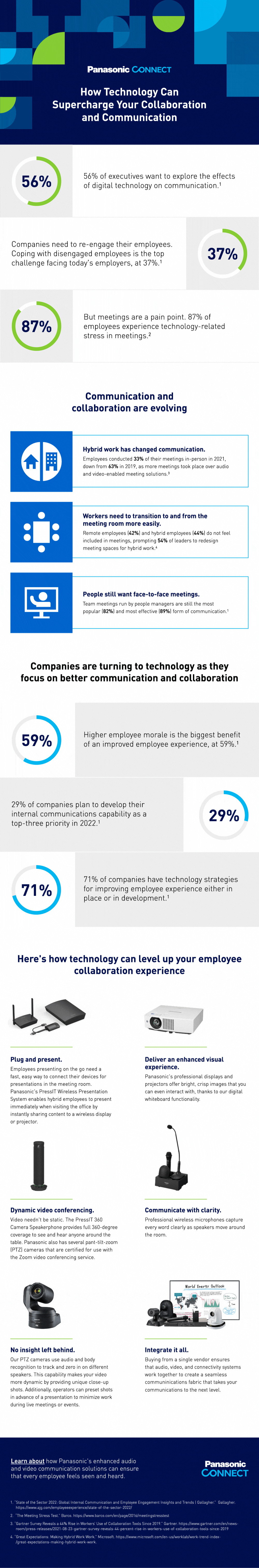December 5, 2022
2 min read
Collaboration and communication are key to business success. However, the changing business landscape, spurred by the onset of the COVID-19 pandemic and its lasting effects, is forcing companies to rethink how they collaborate and communicate.
Challenges of Remote and Hybrid Work
While some organizations are mandating a return to their physical offices, others are opting to maintain a remote-first approach or establish a hybrid work environment. In the case of the latter two, employees may cite a variety of problems and challenges when working partially or fully in non-face-to-face settings. For example:
- Remote workers may feel less included than in-person workers during meetings, which can lead to them feeling disconnected and disengaged.
- Hybrid workers may experience difficulties in connecting their devices to the meeting room for a presentation when in the office, which can impact efficiency and communication.
- Remote and in-person workers may find it challenging to communicate and share ideas with each other, which can stifle productivity, collaboration, and innovation.
For these reasons, many executives in companies that allow remote and/or hybrid work are turning to digital technology to enhance the employee experience and improve business operations by supercharging collaboration and communication.
How Technology Supports Business Collaboration and Communication
Communication and collaboration are key to business success. Without them — the flow of vital information slows or stops, making it difficult or impossible for employees to do their jobs.
Technology can help communication and collaboration happen. However, you have to make sure you have the right technology for your needs, such as:
- a wireless presentation system that allows a speaker to simply plug in their device to the meeting room and immediately present.
- a PTZ camera with auto-tracking software that follows the speaker around the presentation room.
- a wireless microphone that captures each word uttered by the speaker in crystal clear quality.
- a projector or display that shows bright and crisp images and offers interactive functions.
- a dynamic video conferencing system that provides 360-degree audio and video coverage.
It's also important to ensure that the various collaboration software and hardware elements you choose can "speak" to each other, so employees can quickly and easily set up and use the technology. Otherwise, the technical difficulties experienced when using the technology will worsen — rather than improve — the employee experience.
The right communication and collaboration technology ecosystem benefits all of your workers — whether remote, hybrid, or in person — and your business. Check out the infographic below to discover how technology like Panasonic Connect's AV solutions for the workplace can help supercharge your collaboration and communication.